
enaon
-
Compteur de contenus
130 -
Inscription
-
Dernière visite
-
Evaluation
0%
Type de contenu
Profils
Forums
Calendrier
Téléchargements
Blogs
Galerie
Messages posté(e)s par enaon
-
-
11 hours ago, spiken said:
J 'ai identifié au moins 2 versions équipées de différents CPU pour cette montre P8 :
- Telink 8251 512 Ko de flash, de 32 Ko de ram, cadencement à 48 MHz en 32 bits
- Nordic NRF52832 (alias TON5) 192 Ko de flash, 24Ko de ram, cadencement à 64 MHz en 32 bits (la mienne)
Deux versions de touchscreen existereraient également, une qui considère le click dès l'appui, une autre dès le relâchement.
The p8 only uses the NRF, the one with the telink is the p8se, different watches.
The p8 has:
three types of touch controllers(4 actually, they now have different firmware in the 716 controller), two types of accelerators, two types of heart sensor,
in maybe 6 revisions up to now. (TEH, TFK, .. ,TIN, TON)
there is now a new candidate if one is brave and wants to be future ready. This looks like the next watch eucWatch will run to, by the end of this summer I guess.:
https://www.chinesesmartwatches.com/kospet-magic-3-smartwatch/
-
 1
1
-
The solution to the bridge puzzle was in front of my eyes all this time

I will have a beta by Sunday, I believe it will just work for all wheels/phone apps, one way for starts, settings will only be allowed from the watch to make it simpler. All will be emulated as a Ninebot Z, it uses the same Nordic chipset, I already got euc World to connect, no manipulation with core Bluetooth services needed.
-
 1
1
-
 1
1
-
-
1 minute ago, kikarom said:
Ok tout fonctionne, on ne pourra utiliser EUCWorld sur le telephone en meme temps que la montre, que lorsque le mode bridge sera activé c'est ca?
pour le mompent soit j'utilise la montre soit le telephone?
Nice.
Correct, both the watch and the phone are now primary devices, and the wheel only accepts one connection at the time. I will put the bridge into priority, I see that you all want it

-
 1
1
-
-
If anyone want's to play with his watch and look at the internals of espruino, it is very simple, Just go here:
scan for the watch and connect.
On the right side is an editor, one can change files and upload them, on the left side it is an active command interface, one can issue commands directly on the watch.
for instance, if one enters on the left side:
euc and then press enter on the left side, he will get the tree of all vars and functions related to the euc.
euc.tgl() and then enter, will connect/disconnect from the euc.
No need for any of that, but it is easy and fun if one wants to play with it, maybe add a feature he likes or change something etc. -
1 minute ago, kikarom said:
can i reset the watch?
No, you cannot easily go to the original firmware.
If all steps completed ok, then it must be something simple. Try scanning for the watch from daflasher, it should be P8-something.
Make sure it does not appear like an atc of dfutarg device. If so, let me know so that we can understand which step is missing.
-
27 minutes ago, kikarom said:
good I received it, I passed the first 2 stages. THE third, in the app it says "ok, you can use your watch" but I didn't get the little white square.
I went to phase 4, everything is going well "ok ....", the watch no longer turns on (it may be normal), but when I go to the site of @enaon , I click on "connect" and I have "device connection failed" and that Bluetooth turned off or on
Was it a TON5 model? have you used the ton5 file for the first step?
If all steps finished ok from daflasher, then maybe try the loader from a laptop with win10 and chrome?
-
1 hour ago, spiken said:
I have just received my P8 watch, but I am not able to connect my Ninebot Z10 : is there something special to do ?
Hi, ninebotZ is two pages to the left, Go to garage, select an empty slot, and then swipe left two times.
basic support, not settings etc, but the dash works nice.
-
 1
1
-
-
8 hours ago, Techos78 said:
Of course, the discharge of all Li-Ion cells are quite similar to a capacitor:
--1-- exponential curve with upward concavity under a discharging resistor
--2-- linear curve under constant current discharge
--3-- exponential curve with downward concavity under constant power discharge.When wheeling, we are in case 3, more lower voltage = more higher current, it's an avalanche absolutely natural, cells are not involved.
I think m50T are a bit more linear, according this site the graph is better at the end than Samsung 30q for example . Euc World has a setting to accommodate for that.
https://lygte-info.dk/review/batteries2012/Common18650comparator.php
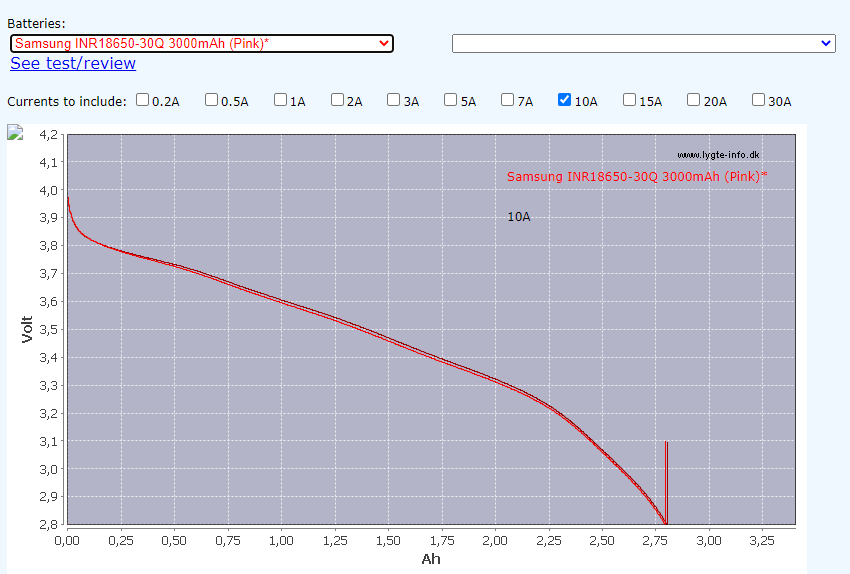 3 hours ago, Cormo said:
3 hours ago, Cormo said:I do not see why the "HS" pack would not provide power. A priori, of the three, it is even the one whose cells, considered individually, must be the best charged.
the batteries can no longer balance, cells are now at different volts (19X instead of 20X), I think it is risky.

-
 1
1
-
-
10 hours ago, Cormo said:
In the meantime, I guess I can keep using the wheel like this, I will just have a little less range.
this is dangerous on the s18, it may be that one of the 3 parallel packs is off, and only two are too weak to be safe. I think it is best to not use it.
-
 2
2
-
-
11 hours ago, Cormo said:
- l'évolution n'est pas linéaire. Ce n'est pas parce qu'on a un niveau de batterie à 50% qu'on a encore de quoi parcourir la même qu'on a déjà abattue depuis le départ à 100%
Sorry for the english text, you post interests me because I too have an s18.
This is a feature of eucWorld, some 18650 batteries had a non-linear discharge curve, so eucWold has a battery percentage algorithm that makes up for it.
But, in the case of the s18 and the lg 50t batteries, the discharge curve is linear. So, in order to have better readings, select the "standard" method for the battery algorithm on the eucWorld settings. Also, one could set the lowest to a bigger number, say 3.3V per cell (66V total), to be on the safe side. (this is the way eucwatch measures the s18 battery).
-
 1
1
-
-
24 minutes ago, Techos78 said:
 the video was fake news
the video was fake news 
😄
Yes, it was a demo that it works on the radio level, sorry. It will come soon one way or the other

-
 1
1
-
-
Hello, the bridge is not yet working, the video was a proof of concept to check it the BT module of the NRF can to it.
The problem is that each wheel has it's own protocol, and in the case on Kingsong, it uses some BT characteristics that requires changes in espruino core in order to emulate.
I have contacted @SebaEucWorld and we talked about a solution where the watch will be a new wheel protocol, I am waiting for him to finish with his updates on the eucWorld, and we will give it a go.
So for now, if you need both the phone and the watch, it is not yet ready, sorry

ps. I do have an wheellog version that is modified to allow for the bridge to work, but I think it is best to wait some more time so it can be done the proper way.
-
 2
2
-
-
1 minute ago, nec said:
Ok i ll seen tomorrow
thank you 😉
Nice, thank you for testing

Goodnight

-
the haptic feedback is progressive, I will expain a bit how it works.
For the case of amperage, and braking:
Example: set the breaking amperage to 7 amps, with a step off 1 amp.
When breaking, if the amperage generated is 7 amps, one short pulse will come to the hand in the form of haptic feedback.
If 10 amps are generated, 3 pulses will come.
if 13 amps are generated, one long pulse(5 short ones are made to a long one) and 2 short will come.
This way, you get info without looking at the watch.
-
yes, it is 0 because you are not moving . If you put it to the charger, it will say 2, and get white. White on amperage is negative, it indicates braking or charging

-
 1
1
-
-
Nice. When you connect/disconnect the wheel, you will see that for a second or so, three little icons are displayed on top. The are supposed to help understand what the readings are, I will make it a bit better, but to explain:
left is temp, right is battery, middle is amperage. They are all collor coded, will change depending on state, you can set the limits on the haptic menu, it not just for the haptic, it is for the color coding of the dash too. So set the limits, and if you don't want the haptic, just disable it, the color coding will work.
the speed color coding follows the speed alarms, even if they are disabled. The speed dash will get white after speed alarm1, yellow after 2 and red after alarm three.
Also the amperage alarms will make the speed dash change collor if they have to. If you are going slow, but way over the amperage limmits you have set, say you are going uphill, both the amperage and speed will change color,
The idea is that if there is something that you need to pay attention to, it will be in bright collor.
-
33 minutes ago, nec said:
Yes @enaon
kingsong 16s
Thanks, I have now pushed the change.
Go to the loader page from the phone or PC, and it will say one update is available. Do the update and please report when you have some time if the battery level is now ok.-
 1
1
-
-
@nec if you go to the garage page, is the model of the wheel displayed correctly?
Does it say KS16S ? -
3 minutes ago, Techos78 said:
Hi, @enaon ,the old KS16S is a 67,2V wheel , but, If I understood correctly, the configuration file is for a KS-S18 84V, then the battery percentage is wrong . And, perhaps, some errors appear in the leds management...
Correct, that is it, I will make a check and push the change.
-
4 minutes ago, nec said:
Hi @enaon no it s for a kingsong 16s. I don't understand why the battery percentage is not correct. on the watch it shows me 22% remaining while all other applications (euc world, wheelog or darknessbot) still give me 70% remaining battery
is there a setting to do?
Perfect, that explains it, I have not yet tested the 67 volt KS wheels, I only have 84 for KS. So it is displaying the batt stats, as if you were at 100% at 84 volt, so this explains it.
I will push a change and let you know
-
 1
1
-
-
1 hour ago, nec said:
je suis aussi mitigé car à plusieurs reprises en naviguant dans le menu ça m’a éteint la roue …
this a feature

If you long hold on the speed display menu(dash), it is like long pressing the button, it will toggle connection on/off.
Another feature is that it auto turns the lights on/off on connect/disconnect from the watch.

-
Hi Nec, is that a Sherman? If so, it is my bad, only speed is displayed correctly for now, I will fix it. If not, please tell me the model so that we can test a bit.
The bridge is not yet ready, so you cannot yet have the phone and the watch at the same time, soon

-
1 hour ago, Techos78 said:
tell us, do you live in Greece? Is English easy for you or do you use this very curious alphabet, which we put in our mathematical formulas?
 . (and it's not a piece of cake...)
. (and it's not a piece of cake...)
Yes I am Greek from Athens, and I normally use the curious αλφάβητο. 🤣
English is no problem though, I wish I new some France so that I could at least check what google translates, but I can't so please bare with me.
I will let you know when the inmotionV11 client is up.

-
thank you @Maneaumetre for the how-to, very nice. Only two notes,

the last file, step4, will change from time to time, as espruino gets updated, so maybe it is better to not hard-link the name.
If it is important for someone to change that file, I will give notice. For instance, this image its very new, and custom made for us EUC users by @fanoush (*). He made the MTU window bigger, and now inmotionV11 works perfectly, the client will be available soon, but for everybody that does not have the latest image installed, it will not work.
Installing the latest espruino image, is done by simply doing step 4 again with the new image, the scripts will not be lost, no eucwatch reinstallation is required.
The other note is that step 6 on your guide can be done from the PC too, from a chrome browser, it is a bit faster I think.
Thank you

(*) http://forum.espruino.com/conversations/362761/

EUC Watch hackable
dans Équipements
Posté(e) · Modifié par enaon
@spiken, or anyone that has an android phone and a z10, I would like some help.
I do not have access to a z10, and I would like to see the sequence euc world expects when connecting.
if you have some time please do the above and send me the log, not public if you want as it will most probably have the z10 serial number included.