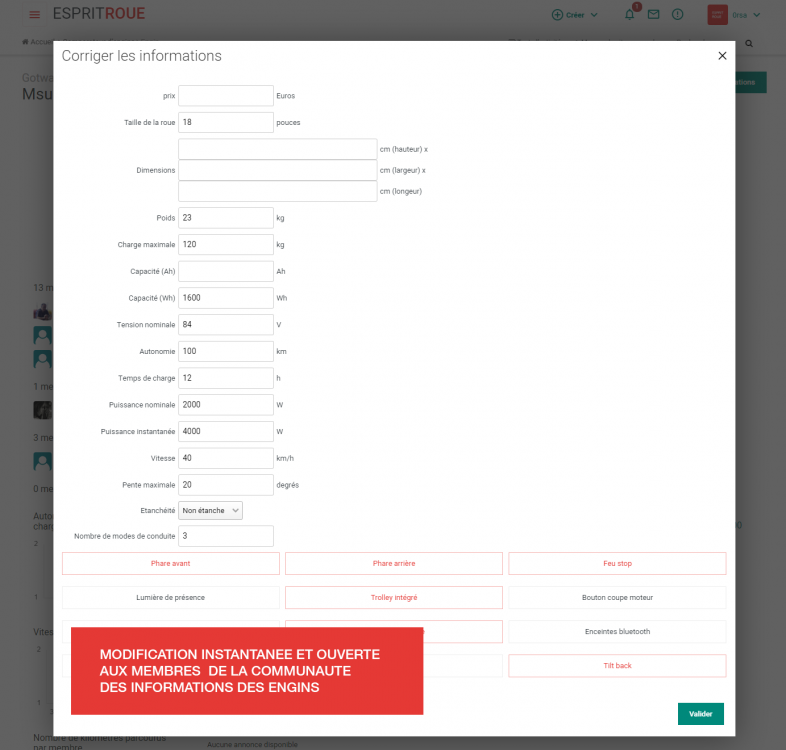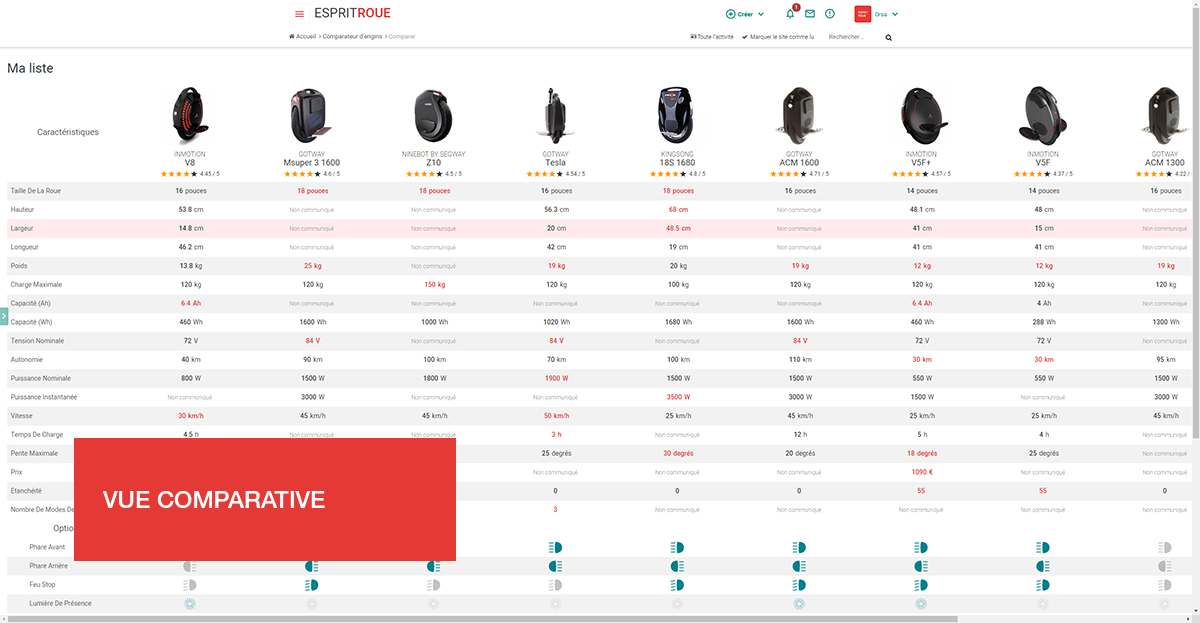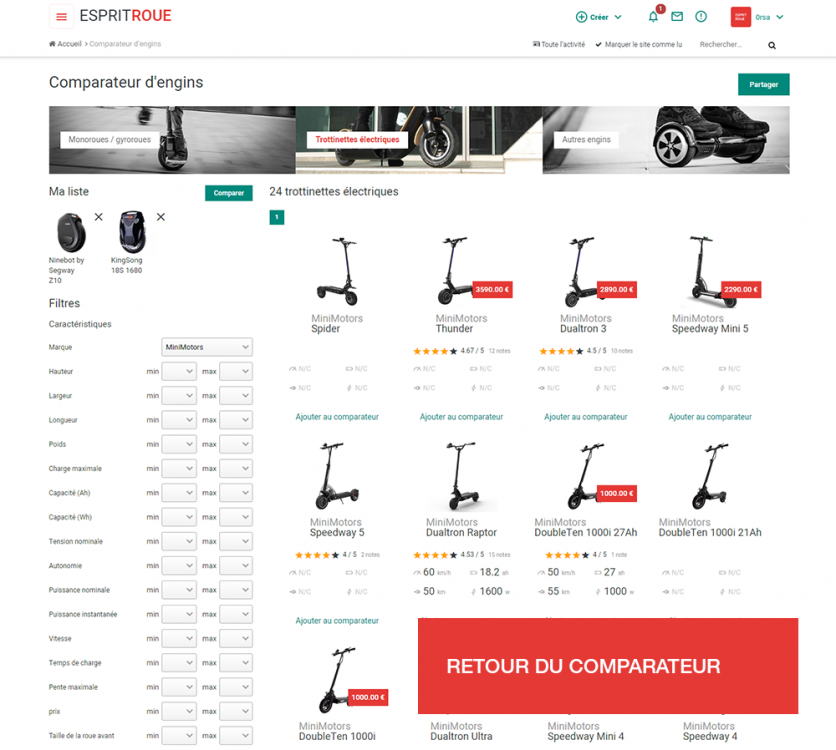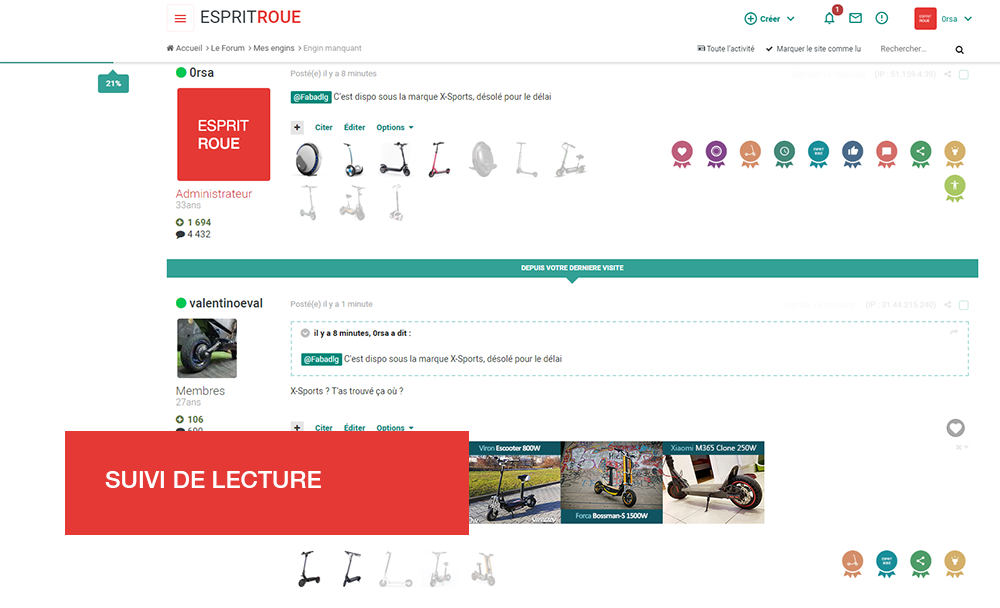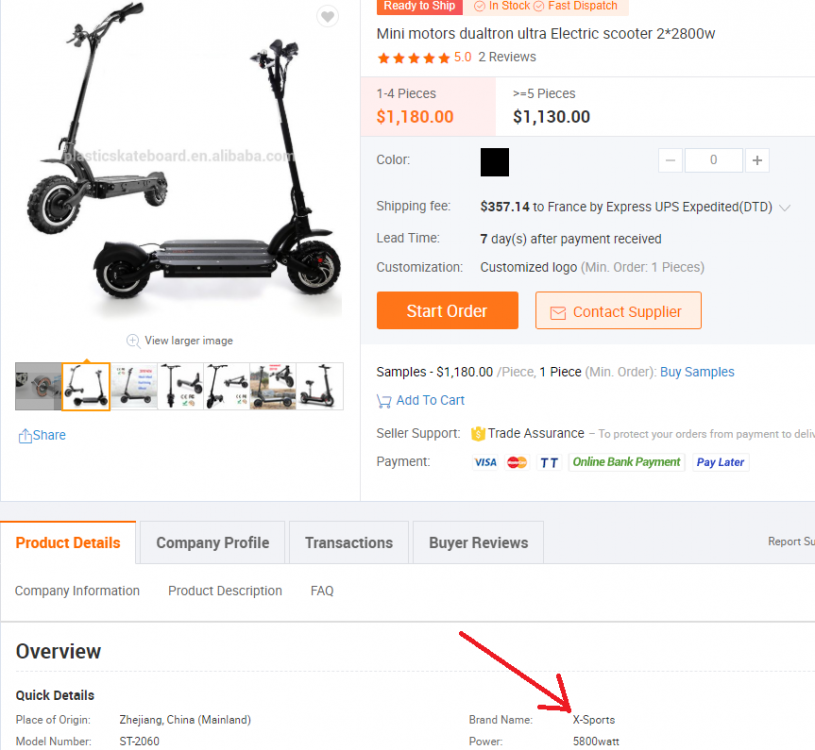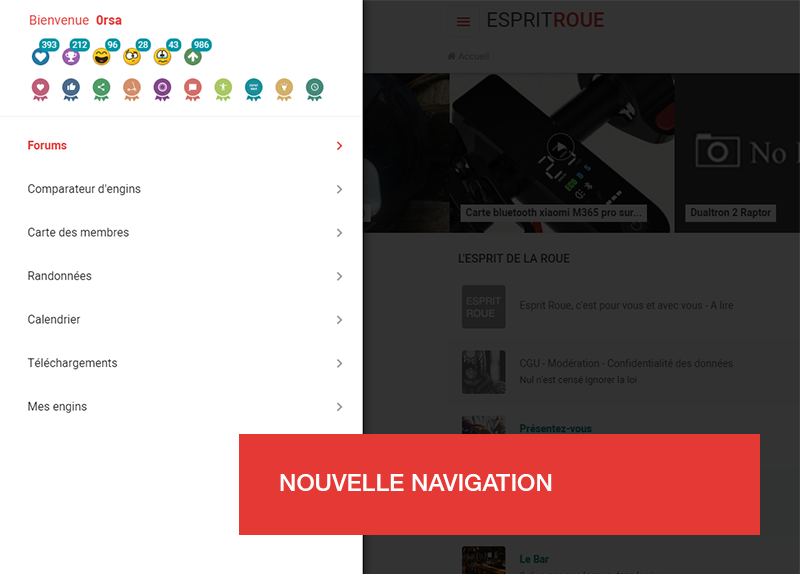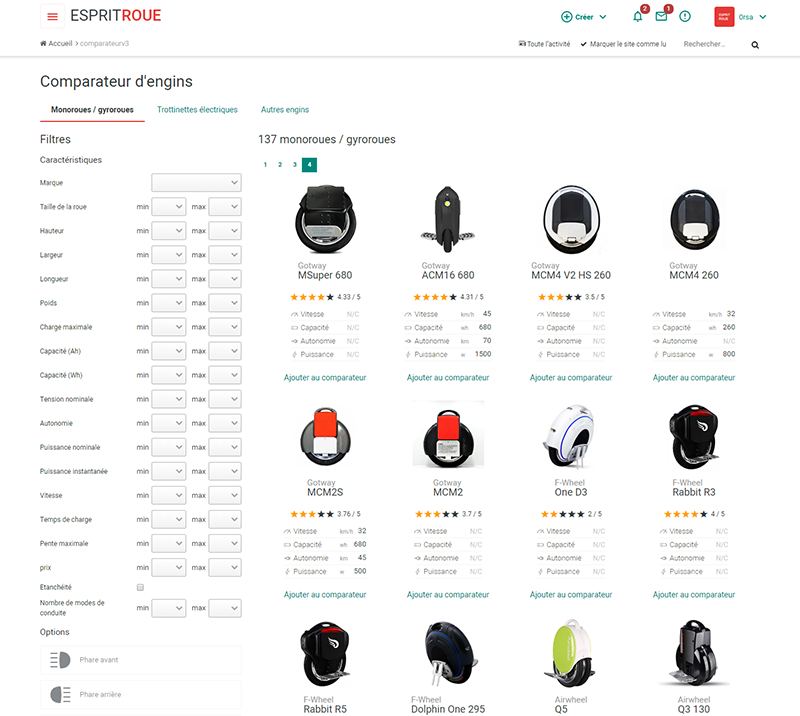Tout ce qui a été posté par 0rsa
-
Homologation route et immatriculation
Il y avait déjà la Dualtron X le 30 août 2018 ?!
-
Esprit Roue 5.0
@HTR CTRL-F ? @Stanor ah oui ok, ça aurait pu être une exclusive feature mais je l'ai bien limité à 0 aussi du coup, merci @HTR bis, je pense que tu voulais parler de ce menu :
-
Esprit Roue 5.0
N'ayons pas peur des mots Le monde du web évolue sans cesse, ça me fatigue moi-même parfois niveau technologies, niveau visuel, je trouve pour ma part que ça rafraîchit les différentes webapps que j'utilise et je trouve qu'ER a subi un lifting avec cette version qui colle aux tendances actuelles. Certains, si, notamment la bug du % relevé ci-dessous. Ça m'intéresse, je vais chercher un iPhone pour voir le phénomène.
-
Esprit Roue 5.0
- Euro roadtrip 400km en gyroroue 3/4
- Inmotion R1EX
- Forca Evoking
- Bebop 2
- Inmotion V5D
- Logo vidéo
- Speedway III
- Carte de visite
- Engin manquant
@.AleX. c'est dispo- Esprit Roue 5.0
- Esprit Roue 5.0
- Esprit Roue 5.0
- Esprit Roue 5.0
- Esprit Roue 5.0
- Esprit Roue 5.0
- Esprit Roue 5.0
- Engin manquant
- Esprit Roue 5.0
- Engin manquant
@Fabadlg C'est dispo sous la marque X-Sports, désolé pour le délai- Esprit Roue 5.0
@sonkenn arrête de spoiler malotru- Esprit Roue 5.0
Information importante
Nous avons placé des cookies sur votre appareil pour aider à améliorer ce site. Vous pouvez choisir d’ajuster vos paramètres de cookie, sinon nous supposerons que vous êtes d’accord pour continuer.
Navigation
Rechercher
Configure browser push notifications
Chrome (Android)
- Tap the lock icon next to the address bar.
- Tap Permissions → Notifications.
- Adjust your preference.
Chrome (Desktop)
- Click the padlock icon in the address bar.
- Select Site settings.
- Find Notifications and adjust your preference.
Safari (iOS 16.4+)
- Ensure the site is installed via Add to Home Screen.
- Open Settings App → Notifications.
- Find your app name and adjust your preference.
Safari (macOS)
- Go to Safari → Preferences.
- Click the Websites tab.
- Select Notifications in the sidebar.
- Find this website and adjust your preference.
Edge (Android)
- Tap the lock icon next to the address bar.
- Tap Permissions.
- Find Notifications and adjust your preference.
Edge (Desktop)
- Click the padlock icon in the address bar.
- Click Permissions for this site.
- Find Notifications and adjust your preference.
Firefox (Android)
- Go to Settings → Site permissions.
- Tap Notifications.
- Find this site in the list and adjust your preference.
Firefox (Desktop)
- Open Firefox Settings.
- Search for Notifications.
- Find this site in the list and adjust your preference.

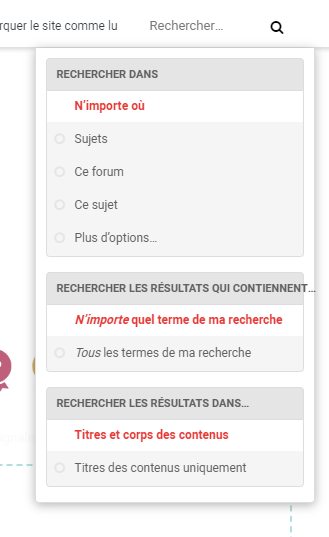
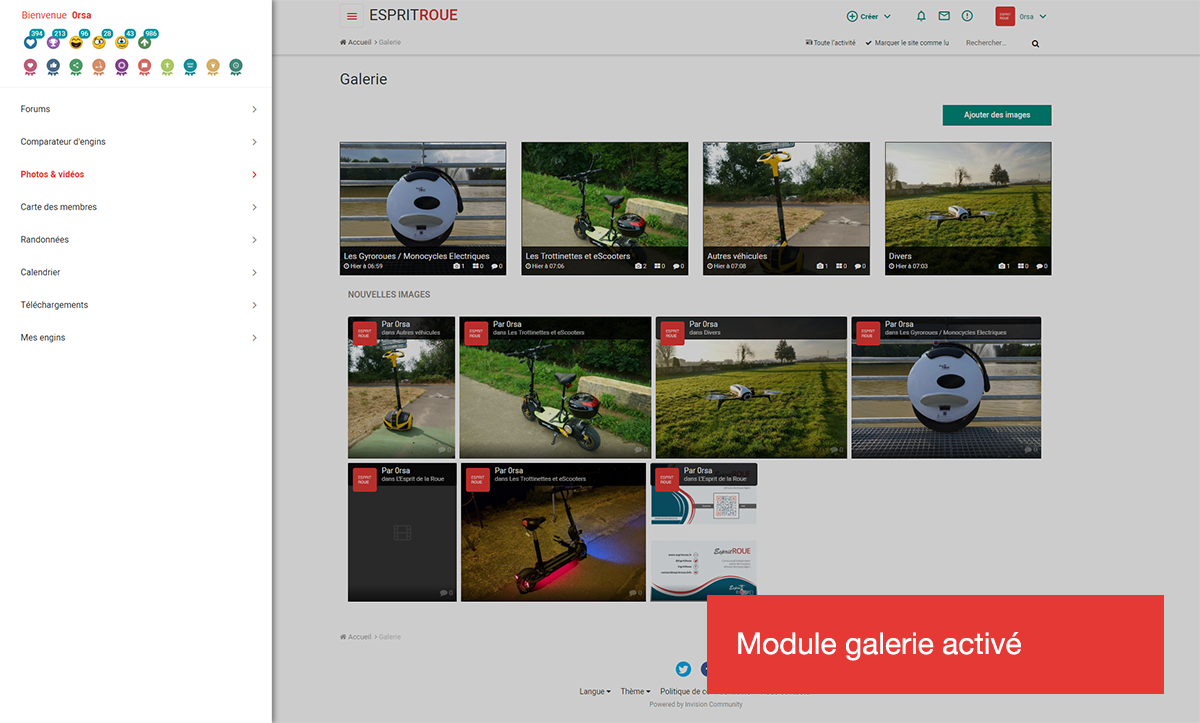
.jpg.f62ff251aaada4261365f0b6ed4c6eb1.jpg)
.jpg.da2843232a6658f9c27ced9e3f056973.jpg)
.jpg.c5cd21a1a0fc7a54c0c37a983311a9b1.jpg)


.png.6e85f726db7741f413205a86a572453e.png)